1
Login to your
Exness personal area
2
Open live chat in the bottom right corner and type "Change agent"
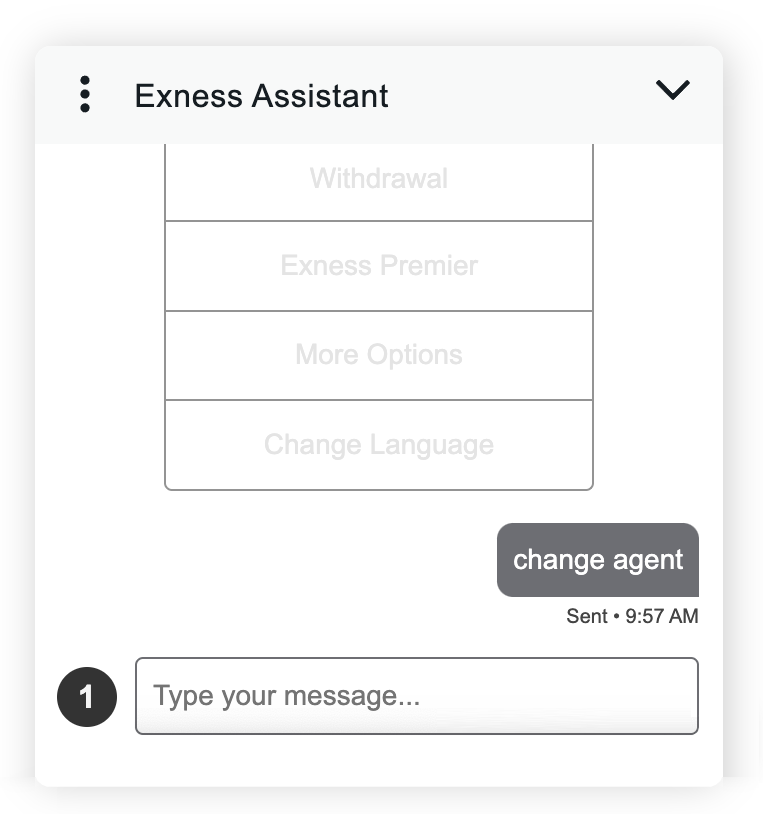
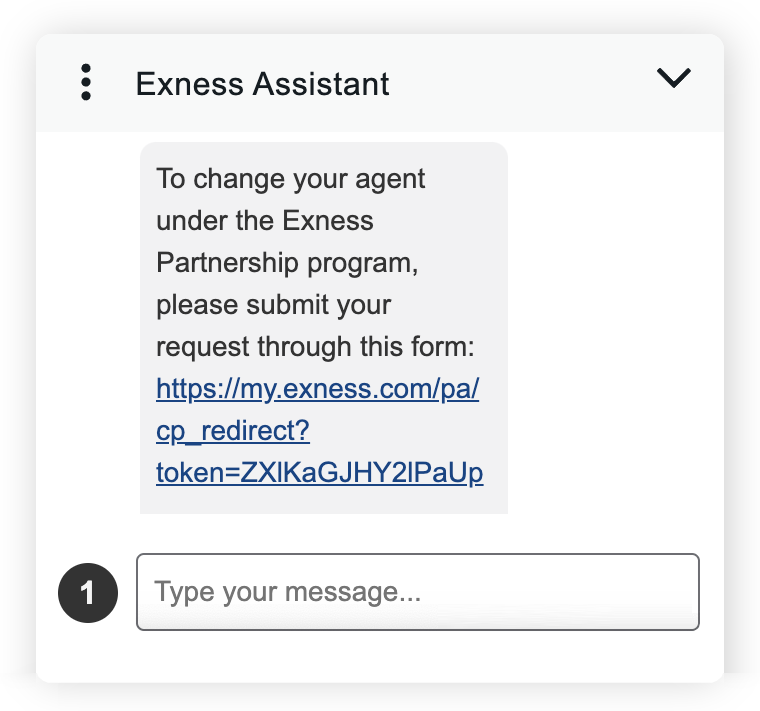
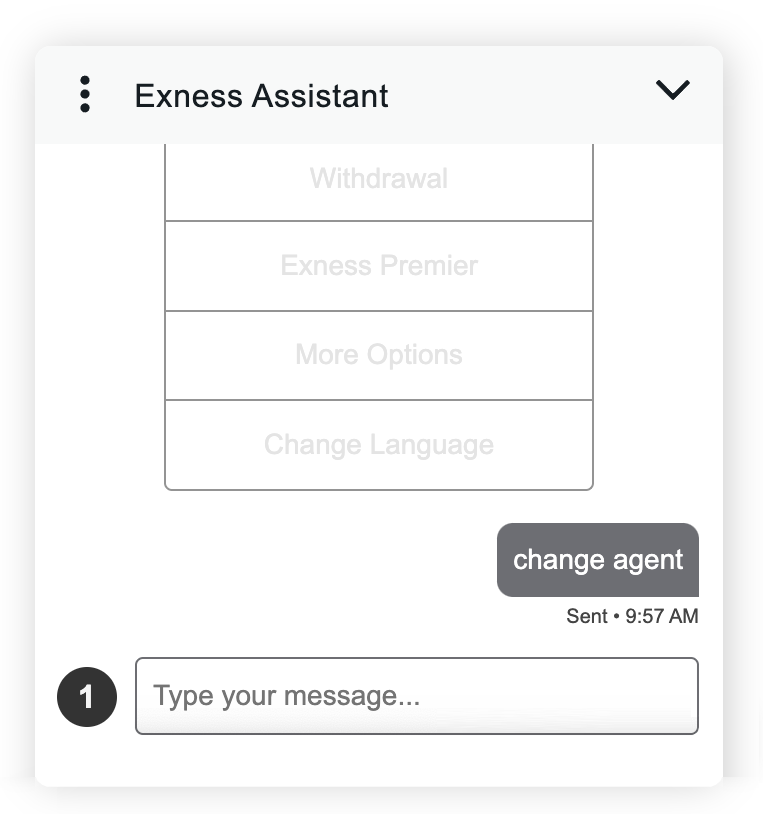
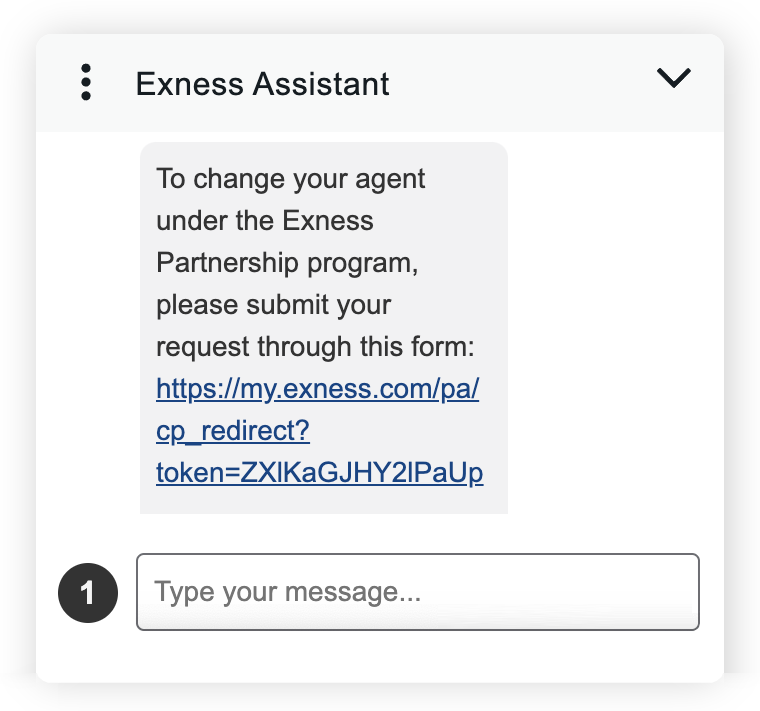
3
Fill out the form
| Select reason for partner change |
|
| New partner's link or wallet account number: |
|
| Where did you find your new partner: |
|
| Leave a comment: |
|
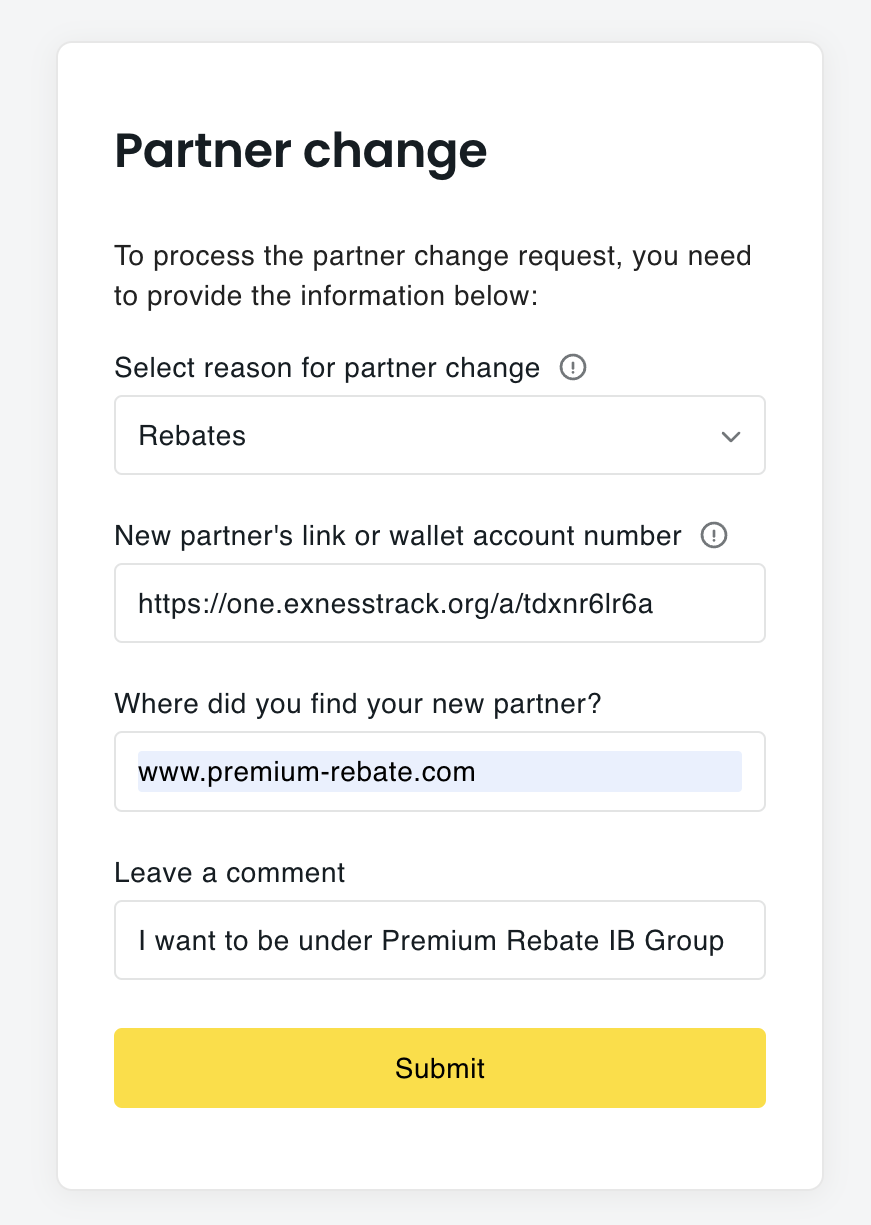
Please wait for the approval about 1-3 business days. (Status: Send -> Accepted)
You can check the status in this link: https://my.exness.com/pa/settings/profile
If Exness doesn’t accept your request, you need to open a new Exness account (using your secondary email) with our link https://one.exnesstrack.org/a/tdxnr6lr6a
4
After the status is “Accepted”, you need to open a new MT4 or MT5 trading account inside your Exness personal area.
Please note that after successfully transferring IB:
- Your old trading accounts will not be transferred under our IB account.
- All new trading accounts will be transferred under our IB account.
5
Please add your trading account to your member area on Premium Rebate website and wait for our approval.







 Portuguese
Portuguese
 Indonesian
Indonesian
 Malay
Malay
 Thai
Thai
 Chinese
Chinese
 German
German
 French
French
 Spanish
Spanish
 Italian
Italian
 Vietnamese
Vietnamese
 Turkish
Turkish
 Russian
Russian